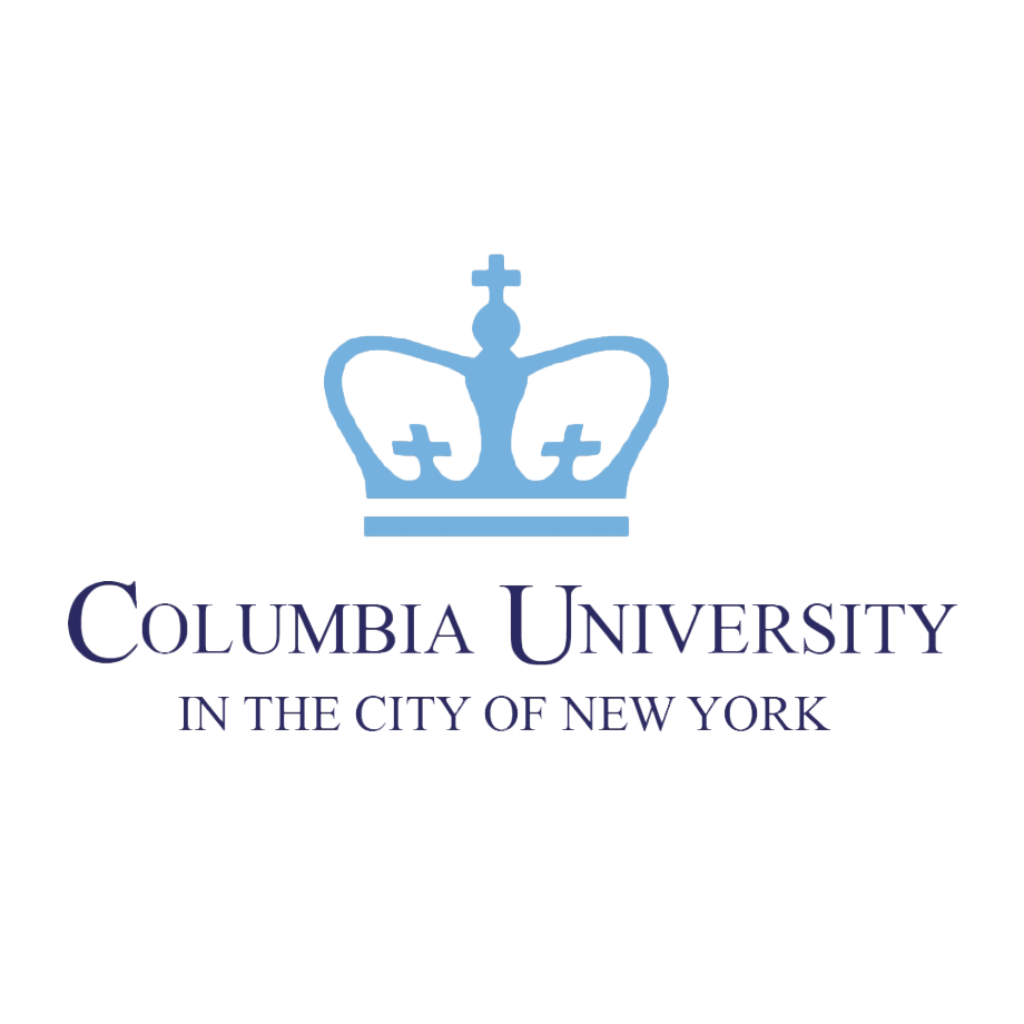SKU:BH0420044-2
Bromic Heating Tungsten Smart-Heat 44" 4000 Watt 277V White Electric Patio Heater
Bromic Heating Tungsten Smart-Heat 44" 4000 Watt 277V White Electric Patio Heater
Wireless On/Off Controller
-- Please Select --
No, Thank You
Wireless Dimmer Controller
-- Please Select --
No, Thank You
Master Remote
-- Please Select --
No, Thank You
Home Automation
-- Please Select --
No, Thank You
Affinity Expansion Board
-- Please Select --
No, Thank You
Ceiling Recess Kit
-- Please Select --
No, Thank You
Tube Suspension Kit
-- Please Select --
No, Thank You
Replacement/Spare Parts
-- Please Select --
No, Thank You
Couldn't load pickup availability
- Free Shipping on Orders Over $400
- Same-Day Order Processing
- Easy Monthly Installments Starting at 0% APR*
• Text or call 888-992-1556
• Email support@usfireplacestore.com
• Start a live chat
Our team is available to serve you 8:00 AM - 11:59 PM ET, 7 days a week.
Durability meets power. The Tungsten Smart-Heat™ Electric heater is the ideal solution for larger spaces and colder climates, offering market-leading directional radiant heat, durable stainless-steel construction in an attractive industrial design style, and a variety of mounting options.
Expand your living space with the Bromic Tungsten Smart-Heat™ Electric series. Combining stylish, industrial design with market-leading radiant heat technology, each Tungsten Electric heater will provide an even flow of warmth to outdoor spaces of up to 160ft2. The heater’s high-temperature coating and stainless-steel construction make it suitable for all environments.
Tailored outdoor heating has never been easier, with four models ranging from 2000W (2kW) to 6000W (6kW) and the ability to separately control the individual elements of the 4 kW and 6 kW models. Choose from wall mounting, pole mounting or recessed mounting options.
What's Included
- Patio Heater
Not Included (Sold Separately)
- On/Off Controller
- Dimmer Controller
- Master Remote
- Home Automation
- Affinity Expansion Board
- Ceiling Recess Kit
- Tube Suspension Kit
Features
From its unique honeycomb surface to its powerful and precise radiant heating, the Tungsten Electric heater series is sure to keep you warm year-round.
- Durable Design - Matte Finish Stainless-Steel construction for reliable heating performance and durability, with the choice of corrosion-resistant black or white finishes.
- Patented Performance - Superior wind resistance.
- High Quality Quartz Element - A thick steel coil housed in translucent fused quartz is durable and offers high-output heat.
- Parabolic Specular Reflector (PSR) - Maximizes performance and efficiency by directing potentially lost infrared energy back towards the target via a mirror-finish anodized rear reflector.
- Unique Design - Honeycomb fascia facilitates precise heat distribution.
- Precise Directional Heating - Accurately alter heat coverage as required with a simple bracket adjustment.
- High Performance - Matte Finish Stainless-Steel construction
- Total Mounting Flexibility
- Angle Bracket - Provides precise directional heat
Specifications
| Model | 4000 SERIES |
| Item Number | BH0420044 |
| Fuel Type | Electric |
| Color | White |
| Heat Area | 130 sq.ft. |
| Rated Current | 277V/21.66A |
| Dimensions | 44” (W) x 8.5” (H) x 3.5” (D) |
| Weight | 19.8 lbs. |
| Min. Floor Clearance | WALL 72" CEILING 96" |
| Approval Certification | Intertek ETL / cETL 4005951 |
Technical Dimensions

Heat Blooms

Mounting Options

Clearances

Affinity Compatibility Chart

Warranty
 |
Bromic Heating Warranty is applicable to the original owner only. In accordance with the warranty terms and conditions specified below. |
Bromic Heating or its agent (the warrantor) will furnish the ORIGINAL OWNER;
- a replacement Bromic Heating heater or
- a replacement part for any component part which fails.
The warranty period is determined by product line from the date of purchase according to the table below:
| Platinum Electric | 3 years |
| Platinum Electric Marine | 5 years (land-based applications); 3 years (marine vessels) |
| Eclipse Pendant | 3 years |
| Eclipse Portable | 3 years |
| Tungsten Electric | 2 years Heater (7 years on Heating Elements) |
| Platinum Gas | 2 years (excluding maintenance items*) |
| Tungsten Gas | 2 years (excluding maintenance items*) |
| Tungsten Portable | 1 year |
| Affinity Controllers | 1 year |
* Excludes hoses and igniters
Service and Labor Responsibility
Under this limited warranty, the warrantor will provide only a replacement heater or part thereof. The owner is responsible for all other costs.
Such costs may include, but are not limited to:
- Labor charges for service, removal, or re-installation of the heater or part thereof.
- Shipping and delivery charges for forwarding the new heater or replacement part from the nearest distributor and returning the claimed defective heater or part to such distributor.
- All cost necessary or incidental for handling and administrative charges and for any materials and/or permits required for installation of the replacement heater or part.
IMPORTANT: Bromic Heaters must be installed by a licensed technician. Installation attempted by a non-authorized agent/technician will void the warranty.
Documents & Files
Videos
Frequently Asked Questions
How is the heater controlled?The heater can be either hard-wired or controlled with our Bromic Smart-Heat On/Off or Dimmer controls. |
What clearance do we need from adjacent ceiling fans?The heaters require a 3′ minimum side clearance from combustibles. |
Does the heater come with ceiling brackets?Yes. It comes with two brackets that can be used to secure the heater to either a wall or ceiling. We also offer a ceiling recesses kit for a more flush-mounted aesthetic. |
Are the heaters adjustable in temperature and output?The 4000 and 6000W versions of the Tungsten Electric come with two heating elements, which can be controlled separately to adjust the heat output as required. |
Are the heaters waterproof?The Tungsten Electric series has a IPX4 water ingress protection rating. Although our heaters are made from premium materials and engineered for longevity, we recommend that they are best mounted under cover and not directly exposed to rain, snow and salt mist to ensure they maintain their aesthetic appeal. |
How do I know if I need the 208V or 220-240V electric heater version?In North America, the terms 220V, 230V, and 240V all refer to the same system voltage level. It’s primarily reserved for use in residential buildings and comes from a single phase system. A 240V service is accomplished by using two “hot” 120V standard lines. Most large electric appliances likes cook stoves, hot water heaters, and some other home appliances require this voltage. 208V, on the other hand, is from a 3 phase system and primarily found in commercial applications. |
How many heaters do I need?Whether you are looking for residential or commercial outdoor electric radiant heaters, the answer remains the same. The number of units needed depends entirely on the size and layout of the space, as well as the size and wattage of the heaters you are installing. |
Infrared vs. radiant heaters: what’s the difference?The truth is Infrared heaters and radiant heaters are in fact the same. The term “radiant heater” specifies that the heater is generating heat using radiation while the term “infrared heater” indicates the primary type of radiation being used by the heater to transmit that heat. All infrared radiant heaters are radiant heaters, as they provide warmth through heating objects, not the air. |
How efficient are electric radiant heaters?How energy efficient electric radiant heaters are depends primarily on the type of technology being used and the application layout. The most efficient electric heater will use technologies such as directional infrared heating meaning that the energy consumption is maximized to ensure heat both reaches and is absorbed by users. Additionally, proper layouts entail thoughtful placement for necessary heat coverage only where it’s needed so as not to waste additional energy on unused spaces. |
Can you leave an outdoor radiant heater on all night?Bromic’s outdoor heaters are designed for intermittent use and are not typically meant to be left on continuously throughout the night. For safety and energy-efficiency reasons, we recommend turning off the heaters when not in use and using them as needed to maintain a comfortable outdoor environment. If you require extended heating, consider using a timer or one of Bromic’s other various control options to regulate the heater’s operation based on your specific heating requirements. |
How durable are Tungsten Heaters?Tungsten outdoor heaters are renowned for their durability and robust construction. They are built to withstand the rigors of outdoor use, including exposure to varying weather conditions and are engineered to provide long-lasting performance. Regular maintenance and proper care, such as cleaning and covering when not in use, can further extend their lifespan. |
Are Bromic Tungsten Heaters good?The Tungsten outdoor heater collection is available in electric, gas, and portable options, and is known for its high-powered industrial design style, making them the preferred choice for both residences and businesses alike. |
Do Tungsten Heaters need ventilation?The Tungsten Electric heater series are electric heaters, which do not require ventilation as there are no harmful biproducts such as gasses released into the air. Bromic’s Tungsten Gas and Tungsten Portable heaters do require ventilation as potentially harmful biproducts are released in the air. Please refer to the corresponding Installation Manual to ensure proper clearances are met for safe operation. |
General FAQs
What’s better? Electric or Gas?There are multiple benefits to each of these power sources. Ultimately, it’ll depend on the space that needs to be heated and what existing power sources are available. |
What is radiant heat?Radiant heat works like the sun. Instead of heating the air around you, it heats people and objects. This makes radiant heat a more effective heating source, as it is less likely to be affected by the wind. |
Can the Bromic propane free-standing heaters be converted from propane to natural gas?Yes. We do offer a conversion kit that allows the heater to be hooked up to a natural gas line. |
What kind of gas tank can be used with the heater??The Bromic Tungsten Portable can hold a standard 5 gallon propane tank or a 10 gallon propane tank. |
What’s the difference between the Tungsten and Platinum collections?There are a number of differences. First and foremost, they differ in their designs. While our Tungsten collection features a honeycomb mesh in front of the heat panels, our Platinum series is covered by a ceramic glass screen that is encased in a stainless-steel frame. The electric heaters in the collections also differ in the heat output. Our Tungsten series comes in 2000, 3000, 4000 and 6000W, while our Platinum Electric heaters are available in 2300 and 3400W. |
Do the heaters come with a controller?Besides the Eclipse Portable heater, the heaters do not come with a controller as everyone has different preferences when it comes to how they want to control their heater. Bromic offers a variety of controls options, which can be purchased as an additional accessory. |
How can I control the heaters?We offer various options to control your heater. Depending on the model, you can choose between simple on/off controls or dimmer controls (electric heaters only). We also offer a master remote to control groups of heaters. |
Can the heaters be paired with automatic controls such as timers and thermostats?Yes, this is possible via a home or building automation system. We offer the Bromic Smart-Heat Link, which can connect to a building automation system via RS232 plugin. |
Can I use my home automation system with Bromic heaters?Bromic outdoor heaters can be linked to any home automation device that offers a RS232 communication connection. Many home automation systems will offer a RS232 port either as standard or as a retrofit option. |
What do I need to connect my Bromic outdoor heater to my home automation system?You choose how you wish to control your heater. You can pair any combination and number of Bromic On/Off and/or Dimmer controls together with one Bromic Smart-Heat Link. |
My heater shows signs of rust. Is this covered under the warranty?While all our heaters have a corrosion-resistant base material or paint, it remains the owners responsibility to periodically clean the heaters to maintain the high level finish. We also recommend using our Platinum Marine heating series for coastal conditions which provides additional corrosion resistance. |
Are Bromic Heaters weatherproof?Bromic Heaters are weather resistant, but not water proof. They can be exposed to the elements, but as with any outdoor product, the better the care, the longer the life. |
Can I install the fixed mounted heaters myself?No, all the fixed mounted heaters must be installed by a licensed technician. |
How do I know if I need the 208V or 220-240V electric heater version?In North America, the terms 220V, 230V, and 240V all refer to the same system voltage level. It’s primarily reserved for use in residential buildings and comes from a single phase system. A 240V service is accomplished by using two “hot” 120V standard lines. Most large electric appliances likes cook stoves, hot water heaters, and some other home appliances require this voltage. 208V, on the other hand, is from a 3 phase system and primarily found in commercial applications. |
Affinity Controls FAQs
Affinity Smart-Heat Controller Collection?Bromic Controls Affinity Smart-Heat™ Controller Collection The Affinity Smart-Heat™ Collection redefines control and connectivity. Enabled by Wi-Fi and Bluetooth, these advanced controllers offer expanded heater channel capacity and seamless integration with the Bromic app—empowering users with precise, intuitive control for every environment.
Affinity On/Off Series The Affinity On/Off Series enables connected Platinum, Tungsten or Cobalt gas or electric heaters to operate at full power with a single command, delivering straightforward, reliable control for any outdoor space.
Affinity Dimmer Series Compatible with Platinum, Tungsten, and Cobalt electric heaters, the Affinity Dimmer Series provides instant, precise heat adjustment in 1% increments, offering customized control for any outdoor environment.
Affinity Eclipse Series Designed for the Eclipse Collection, the Affinity Eclipse Series provides precise, incremental control over both heat and integrated LED lighting, delivering tailored ambience with every use. Tap Into Comfort Get more from your Bromic heaters than ever before. Our Affinity Smart-Heat™ Controls pair seamlessly via Wi-Fi, Bluetooth or optional Ethernet connection to our new Bromic Heating app, where users have complete, customizable control over their comfort in the palm of their hand:
Manual Wall Switch Series Available in single and double-channel models for both indoor and outdoor use, the Manual Wall Switch Series provides simple, dependable on/off control for any heating configuration.
Affinity Expansion Board Compatible with 1- and 2-channel On/Off and Dimmer models, the Affinity Expansion Board enables seamless Ethernet integration for reliable connectivity across outdoor heating systems. Equipped with 0-10V connections, it easily interfaces with home automation and business management systems for complete control. Affinity Compatibility Chart
|
How to Use the New Bromic Heating App?
Bromic is excited to announce the new Affinity Collection of controls to their product line-up! Now, with the new Affinity Collection, you can easily control and monitor your heaters through Bromic’s dedicated app. This app brings you the power to manage your outdoor heating with the touch of a button, right from your smartphone. From basic On/Off and Dimming functionality, to state-of-the-art features, this guide will take you through everything you need to know to make the most of this technology, transforming your outdoor space into a cozy retreat. Why Use the Bromic Heating App?
The Bromic Heating App isn’t just another gadget; it’s a gateway to enhancing your outdoor living experience. Imagine enjoying a perfectly heated patio during a cool evening without having to get up or fuss with complicated controls. With this app, you have the ability to:
This kind of convenience and efficiency is more than just a luxury—it’s a smart way to ensure that your outdoor spaces are always ready for relaxation or entertainment, no matter the weather. What You’ll Need to Prepare for Setup
Before you dive into using the app, make sure your Bromic heaters and controllers are installed and configured by a licensed electrical contractor. Once that’s set up, follow these simple steps to get your app up and running:
Getting Started with the Bromic Heating App
This is where the magic happens! Once you’ve created an account and verified your email address, you’ll start by naming your site (e.g., “Outdoor Kitchen”, “Deck”, or “Garden Area”) and begin connecting your controllers.
This feature is particularly useful if you have frequent guests or if you rent out your home as a vacation property. It allows you to maintain control while offering convenience to others. By following these steps, you’ll have your Bromic Heating App ready to go in no time, giving you seamless control over your outdoor heating system. Navigating the Bromic Heating App Once your setup is complete, navigating the app becomes second nature. The user interface is designed to be intuitive, offering you easy access to all the features that make your outdoor space more enjoyable.
Enhancing Your Experience with Zones and Scenes Let’s dive a bit deeper into Zones and Scenes, two of the app’s most powerful features.
These features are not just about control; they’re about creating an atmosphere. With the Bromic Heating App, you’re not just turning heaters on and off; you’re setting the mood, ensuring comfort, and enhancing the overall experience of your outdoor space. Troubleshooting & Support While the Bromic Heating App is designed to be user-friendly, there might be times when you need a little help. Our website includes built-in troubleshooting and a detailed FAQ section that covers common issues. Additionally, customer support is always just a call or click away if you need further assistance. With the Affinity Collection and the Bromic Heating App, you’re not just controlling your heaters—you’re elevating your outdoor living experience. By providing easy-to-use controls with personalized zones and customized scenes, the app allows you to enjoy warmth and comfort with minimal effort. Whether you’re hosting guests or enjoying a quiet evening outdoors, the app’s smart features ensure that your space is always perfectly heated. Here’s to creating a cozy and inviting outdoor environment with Affinity! |
Connect to Comfort
Tap Into Comfort Get more from your Bromic heaters than ever before. Our Affinity Smart-Heat™ Controls pair seamlessly to our new, state-of-the-art Bromic Heating app, where users have complete, customizable control over their comfort in the palm of their hand. Available for IOS and Android. The Affinity Difference
With a range of smart capabilities, Bromic’s App helps set the stage for any outdoor space. Wi-Fi, Bluetooth, and Ethernet Connectivity
Admin control with multi-user management
Complete Integration with Smart Systems
Manage an unlimited amount of heaters
Timer & Schedule Settings
Voice Control Enabled
Create zones for sites/rooms
|
What products can be used with the Affinity On/Off control series?The Affinity On/Off Controls can be used with all Bromic Heating Platinum, Tungsten and Cobalt Electric and Gas Heater models. |
How many heaters can I control with this controller?Single Channel Controls are rated for 6kW maximum, Dual Channel controls are rated for 12 kW maximum. Both Single and Dual Channel options can control multiple heaters within their maximum capacity. Each channel can control up to 10 gas heaters. Examples:
|
Can I control elements individually with the Affinity On/Off control series?Yes, when using the 12 kW Dual Channel On/Off Control, uses can control the dual elements of these heaters individually:
|
Do these controllers have a timer function?The Bromic App includes both timer/scheduling function. |
Bromic Heating App FAQsCan I use the Bromic App with Bromic’s legacy controls?
Can multiple users access the same account?
Can I group my heaters into zones for easier control? How many heaters can I add in a zone?
How do I set-up heating zones?
Can I put my heaters on automatic timers? Can zone groups be put on timers?
How do I create automatic schedules for my heaters?
Can I control more than one site from the same App account?
How many controllers can I operate from one App account?
Do I have to use the App to control my heaters?
What do I do if I don’t have good WiFi service?
Do I need to be close to the controllers if I’m going to use WiFi?
Can I use the app and BMS capabilities at the same time?
I would like to switch heaters off after a time period?
Where do I find the serial number of the controller?
How do I setup my controller to work with Google Home or Alexa?
What is a site and how do I configure my heaters?
How many heaters can I control with my App?
What is an Admin User and how do I invite my friends?
I have registered as a user but I cannot access the App?
The App reports the controller is not reachable. Why does this happen?
When I toggle the button, the setting bounces back to its original state. Why does this happen?
Where do I find the App version number?
Is the App available in other languages?
How do I delete the Controller?
How do I rename my heaters?
Can I re-sort the heaters as they appear on the screen?
I forgot to turn my heaters off and no one is at home?
How do I know if my Appliances are connected to WiFi?
Why does my Appliance switch from WiFi to Bluetooth or between other connection methods?
What does the warning message “Controller is unreachable through Bluetooth” mean?
What does the warning message “Controller is currently offline” mean?
Why can’t I setup all heaters on a single Zone?
Why do my heaters which off automatically after 4hours?
|
















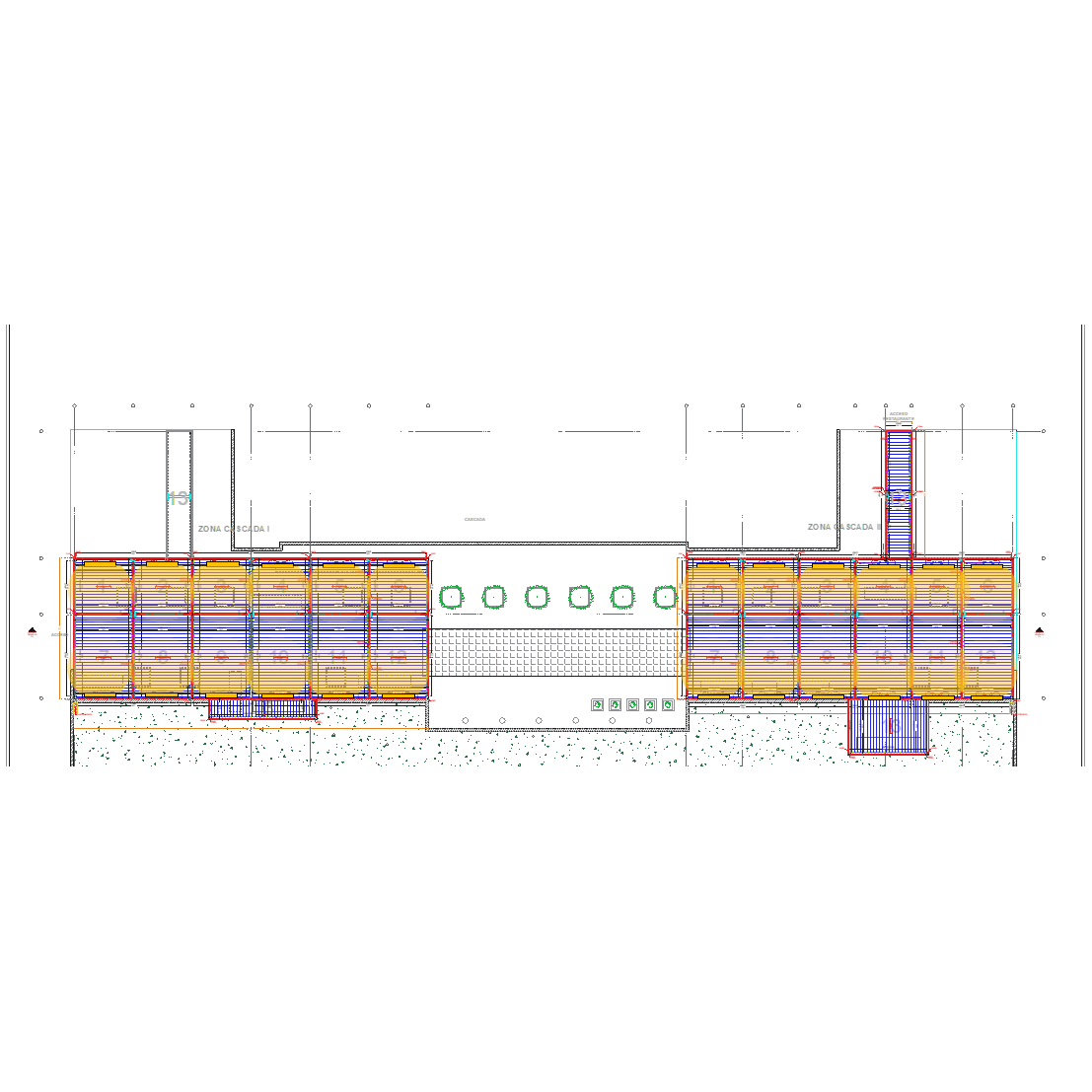

What our customers are saying...
-

Researched and ordered my fireplace from US FIreplace Store. Pricing was a fair value however, the customer service was EXCELLENT! I had an issue with the direct vent venting. I called US Fireplace and the correct items were sent out the next day AND Janessa stayed on top of my return authorization and sent me the permissions and documents I needed to return the incorrect item and no cost to me, including return shipping. Overall, I am a very satisfied customer and my fireplace looks and operates flawlessly. I am glad that I selected US FIreplace to source my direct vent fireplace. Thank you for the great service.
Clay
Monteagle, TN
-

I had placed an order, through Lowe's Home Improvement, for an Electric Firebox: Revillusion RBF42. Ordered 1st part of January. Was told I would have it in 3 weeks. When checking to see is it came in, was told it was delayed to 3/15. Was then told is was delayed until 4/25. Waited until 4/27 to check on it. Was then told it was now delayed until August. This firebox was going in a new Sun Room addition. I could not get my final inspection until the Firebox was installed. I went on line and googled for this same product. US Fireplace Store web site was given to me. This was on a Saturday. I call and reached a very nice man. Explain what I was look for. He checked and told me they had 30 of them in stock. I almost fell out of my chair. I clarified with him the product I was wanting. I ask how soon could I get it. He told me it would ship today. Again, was amazed. It arrived on the following Monday. What a pleasure and a relief working with US Fireplace Store and their employees. Exceed my expectations.
Thomas W.
Fort Mill, SC
-

Great prices, quick delivery and fast hassle free services on the issue I encountered. I had purchased an electric fireplace unit that would not fit into the existing fireplace space. With one email I was able to get the wrong fireplace refunded and picked up at my home at no extra cost and the new one I purchased and delivered free of charge. Great company.
John P.
Denvers, MA
Chosen by over 25,000 households, builders, and businesses
Why US Fireplace Store
-
100,000+ Products
America's largest selection of hearth & heating products. Fireplaces, stoves, fire pits, heaters, log sets and more.
-
Easy Returns
Need to return the merchandise? We accept returns for 30 days from the date of delivery.
-
Live Chat Support
No chatbots. Speak with a human. Average response time is 48 seconds.
-
7 Days/Week Service
We're here to help on live chat, email & phone. 8:00 AM - 11:59 PM Eastern Time.
-
Pay Over Time
0% APR is available for 3 and 12- month financing.* See if you prequalify today.
-
Staff Picks
Check out the Staff Picks collection. See the top products selected by our team.